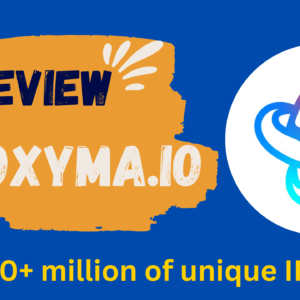If you’re venturing into the dynamic world of Telegram bot development, you might have encountered a critical decision that can either bolster your bot’s success or hinder it: hosting. The best choice? A VPS for Telegram bot applications. In this comprehensive article, we’ll unravel the benefits of opting for a Virtual Private Server (VPS) to host your Telegram bots. We’ll explore how VPS enhances performance, acts as a shield of security, and offers unparalleled scalability for your Telegram applications, all while ensuring that the information you receive is both engaging and easy to understand.
🔍 What is a VPS?
A Virtual Private Server (VPS) is a virtual machine (VM) that replicates a dedicated server’s functionality at a lower cost. It runs independently on a physical server, offering dedicated resources like CPU, RAM, and storage.
🧱 The Structure of VPS Hosting
Unlike shared hosting, VPS provides a tailored and isolated environment with its own OS. Perfect for apps like Telegram bots, it ensures stable performance unaffected by other users.
💡 Why Choose a VPS for Hosting a Telegram Bot?
- ⚡ Performance: Dedicated resources for peak performance.
- 🔐 Security: Greater protection against threats.
- 📈 Scalability: Resources can be upgraded easily.
- 💰 Cost-Effectiveness: Affordable with dedicated features.
🚀 Performance Benefits of VPS
Dedicated Resources Guarantee Speed
Your Telegram bot enjoys consistent performance with dedicated CPU/RAM.
Low Latency and High Availability
Choose data centers near your audience to ensure faster response times and uptime reliability.
🔒 Security: Safeguarding Your Telegram Bot
Encrypted Connections
VPS allows you to set up SSL to secure your bot’s communications.
Isolation from Other Users
Your server is protected from issues affecting other users on the same physical machine.
📊 Scalability: Growing Your Telegram Bot
Easily Upgrade Resources
Scale your bot effortlessly through your hosting provider’s control panel as your audience grows.
🛠️ Setting Up Your VPS
- ✅ Select a VPS Provider: Look for speed, uptime, and support (e.g., AvenaCloud).
- 💽 Install OS: Use Linux distributions like Ubuntu for stability.
- 👨💻 Set Up Development Tools: Install Python, Node.js, and required libraries.
- 📦 Deploy Your Bot: Upload your code and monitor performance with tools like UptimeRobot.
⚙️ Managing Your VPS
- 🔄 Regular Software Updates: Prevent security risks by keeping everything current.
- 🧬 Backups and Recovery: Automate backups to safeguard your bot’s data.
📦 Choosing the Right VPS Plan
Resource Needs: Choose specs based on user load and plan for scaling.
Budget: Find a plan that balances cost with reliability (check AvenaCloud’s pricing).
🧱 Common Challenges and Solutions
- 🔐 Security Threats: Use firewalls, SSL, and intrusion detection.
- 📉 Server Downtime: Choose providers with strong uptime guarantees.
Conclusion
Hosting your Telegram bot on a VPS is undoubtedly one of the smartest choices you can make as a developer. From **enhanced performance** and **robust security** to **scalability**, VPS hosting accommodates the unique demands of Telegram bots effectively. Investing in a reliable hosting solution is essential to ensure your bot not only survives but thrives in a competitive environment.
Before you embark on this journey, explore AvenaCloud’s services to find the perfect hosting solution tailored to your needs. Whether you need a powerful VPS, secure dedicated server, or an SSL certificate for data security, AvenaCloud has everything you need to elevate your Telegram bot experience. If you have questions or need support, please visit our contact page for assistance.