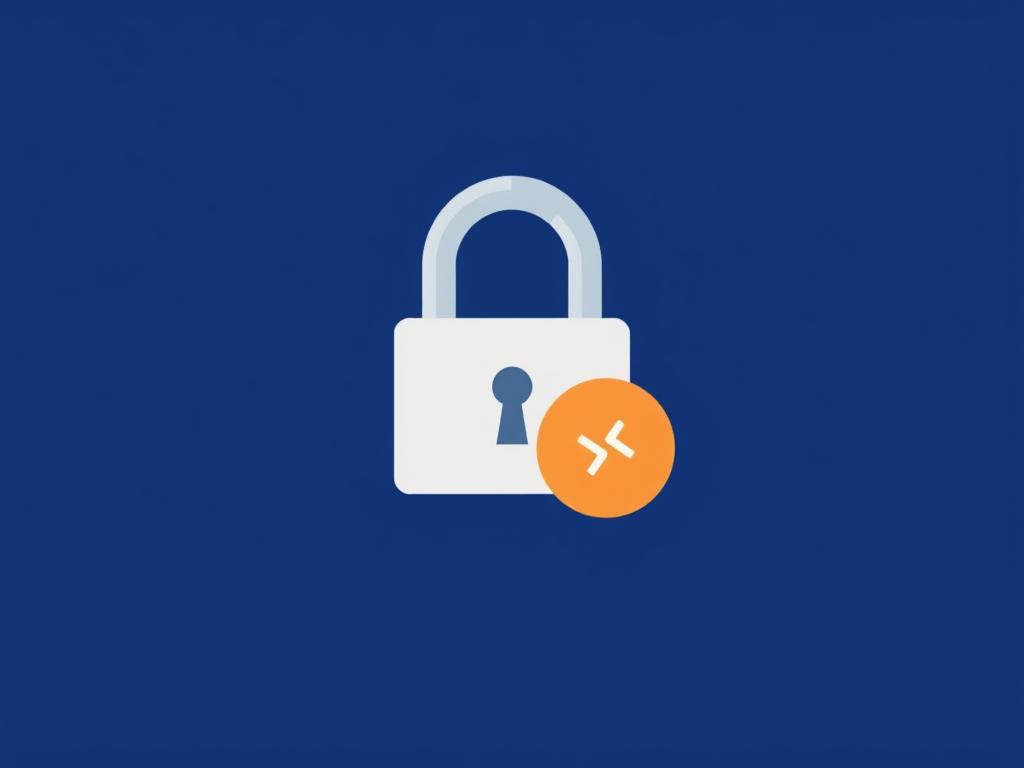In today’s digital age, the security of your website is more important than ever. Whether you run a small blog, an ecommerce store, or a corporate website, safeguarding your visitors’ data should be a top priority. One effective way to enhance your website’s security is by implementing an SSL (Secure Socket Layer) certificate. But with an array of options available, how do you choose the right one for your needs? This comprehensive guide will walk you step-by-step through the process, helping you make an informed decision.
What is an SSL Certificate?
To get started, let’s break down what an SSL certificate actually is. An SSL certificate is a small data file that binds a cryptographic key to an organization’s details. When installed on a web server, it activates the padlock and the HTTPS protocol, creating a secure connection between the web server and the browser. This ensures that all data passed between the two remains private and integral.
In addition to securing data, having an SSL certificate also builds trust with your visitors, signifying that your site is legitimate and safe to use. Moreover, search engines like Google favor websites with SSL certificates, potentially improving your site’s ranking.
Types of SSL Certificates
When it comes to SSL certificates, one size does not fit all. There are multiple types of SSL certificates, each tailored to suit different types of websites and purposes. Below is a table detailing the main types:
| Type | Description |
|---|---|
| Domain Validated (DV) | Validates that the applicant has control over the domain. Fast issuance, typically for personal blogs or small websites. |
| Organization Validated (OV) | Verifies the domain and the organization behind it. Provides a higher level of trust, making it suited for public-facing websites. |
| Extended Validation (EV) | Offers the highest level of validation. Requires a thorough vetting process and activates a green address bar with the organization’s name. Ideal for eCommerce and banking websites. |
| Wildcard | Covers a domain and its subdomains under a single certificate. Cost-effective for businesses managing multiple subdomains. |
| Multi-Domain (SAN) | Covers multiple domains and subdomains. Useful for large organizations or businesses with a complex web presence. |
| Unified Communications (UCC) | Originally designed for Microsoft Exchange and Office Communications environments, but also a multi-domain SSL certificate. |
Factors to Consider When Choosing an SSL Certificate
Given the variety of SSL certificates available, it’s essential to consider several factors before making a decision. Here are crucial points to ponder:
Purpose of the Website
The intended use of your website will significantly influence the type of SSL certificate you need. For instance, a personal blog or portfolio site may only require a Domain Validated (DV) certificate. Conversely, an eCommerce website handling sensitive financial information will benefit from an Extended Validation (EV) certificate.
Number of Domains and Subdomains
If you are managing multiple domains and subdomains, you might want to invest in a Multi-Domain (SAN) or Wildcard certificate. These certificates can simplify management and reduce costs by covering multiple sites under one umbrella certificate.
Level of Validation Required
The level of validation required can vary depending on the nature of your website. Do you need basic validation, or does your website require a higher level of trust and security? Domain Validated (DV) offers minimal validation, Organization Validated (OV) provides moderate validation, while Extended Validation (EV) delivers the highest level of assurance.
Budget
While SSL certificates are available at various price points, it’s crucial to balance cost with features and security needs. Domain Validated (DV) certificates are generally affordable, whereas Extended Validation (EV) certificates come at a premium due to the extensive vetting process involved.
Steps to Acquiring an SSL Certificate
Acquiring and installing an SSL certificate can seem like a daunting task, but it doesn’t have to be. Here is a step-by-step guide to help you through the process:
Step 1: Determine the Certificate Type
Identify the type of SSL certificate that suits your website’s needs based on the factors we’ve discussed above.
Step 2: Choose a Certificate Authority (CA)
A Certificate Authority (CA) is an entity that issues digital certificates. When selecting a CA, consider factors such as trustworthiness, brand reputation, customer support, and price. Popular CAs include:
- Let’s Encrypt (free)
- Comodo
- Symantec
- GeoTrust
- Thawte
Step 3: Generate a Certificate Signing Request (CSR)
A CSR is a block of encoded text containing details about your server and your company. It is requested by the Certificate Authority to create your SSL certificate. You can generate a CSR through your hosting provider or server software.
Step 4: Complete the Validation Process
The type of validation process you’ll go through depends on the type of SSL certificate you’re acquiring. Domain Validated (DV) certificates typically require you to verify your domain ownership through an email or DNS record. Organization Validated (OV) and Extended Validation (EV) certificates involve more rigorous checks including providing business documents.
Step 5: Install the SSL Certificate
Once the Certificate Authority issues your SSL certificate, you’ll need to install it on your web server. Most hosting providers offer tools and documentation to help you with this process.
Step 6: Configure Your Website
Finally, configure your website to use the new SSL certificate. This may involve updating your site settings to use HTTPS instead of HTTP, redirecting HTTP traffic to HTTPS, and updating any internal links.
Benefits of Using an SSL Certificate
Choosing and implementing the right SSL certificate brings multiple advantages:
- Data Security: SSL ensures that the data passed between the web server and browsers is encrypted, making it difficult for malicious actors to intercept.
- SEO Benefits: Search engines like Google give preference to websites secured with an SSL certificate, potentially boosting your site’s ranking.
- User Trust: The presence of SSL cues like the padlock icon and HTTPS can increase visitor confidence in your website, which is particularly crucial for eCommerce sites.
- Regulatory Compliance: SSL helps meet various regulatory requirements for data protection, such as GDPR for European users.
Common Misconceptions About SSL Certificates
Despite their benefits, several misconceptions about SSL certificates persist. Let’s debunk a few:
SSL Certificates are Only for E-commerce Sites
While it’s true that eCommerce sites must prioritize SSL due to the handling of sensitive information, every site can benefit from increased security and enhanced user trust provided by SSL.
SSL Guarantees Complete Security
While SSL significantly improves security by encrypting data, it does not offer complete protection against all forms of cyber threats. It’s just one component of a broader security strategy.
SSL Certificates are Complicated to Implement
The process of obtaining and installing an SSL certificate has become much more user-friendly in recent years. Many hosting providers offer automated tools to simplify the process.
Renewing and Managing SSL Certificates
Once you’ve implemented an SSL certificate, it’s essential to keep it up to date. SSL certificates have expiration dates and need to be renewed periodically. Here’s a quick guide on how to manage and renew your SSL certificate:
Monitor Expiration Dates
Keep track of when your SSL certificate is due to expire. Most providers send renewal reminders, but it’s always good to set your own alerts as a fail-safe.
Renew in Advance
You don’t have to wait until the last minute to renew your SSL certificate. Most CAs allow you to renew your certificate up to 90 days in advance. Early renewal ensures there’s no gap in your site’s security.
Automate the Renewal Process
Many hosting providers and CAs offer automated renewal processes for SSL certificates. Utilizing automated tools ensures a seamless transition and uninterrupted security.
Conclusion
Choosing the right SSL certificate for your website is a critical step in ensuring data security, building user trust, and complying with regulations. By understanding the various types of SSL certificates and considering factors such as your website’s purpose, the number of domains and subdomains, the level of validation required, and your budget, you can make an informed decision that best suits your needs. Remember, implementing an SSL certificate is not a one-time task; it requires ongoing management and renewal to maintain a secure and trusted web presence. Through careful planning and proactive management, you can enhance your site’s security and build a solid foundation of trust with your visitors.